5 No-Login Online Whiteboard Tools – Start Brainstorming and Team Collaboration Instantly.
No registration, login, or email required. Here are five handpicked online whiteboard tools available on the internet. Each tool has its unique features and advantages, suitable for team collaboration, creative thinking, brainstorming, and educational purposes. Whether you are an individual user or a team member, we hope you can choose the right drawing tool according to your needs and unleash its potential.
Table of Contents
Draw.Chat
Features:
- Online Voice and Video Chat: Draw.Chat integrates chat functionality, allowing users to communicate and discuss in real-time during the drawing process. It is suitable for team collaboration, meeting discussions, and online education.
- Image Upload: Supports loading files directly from your computer, making it convenient for drawing on existing images.
- Virtually Infinite Canvas: Draw some patterns and then click on the magnifying glass icon in the toolbar to be amazed at the canvas size.
- Color Range: Among all the tested online whiteboard websites, this one offers the widest range of color options.
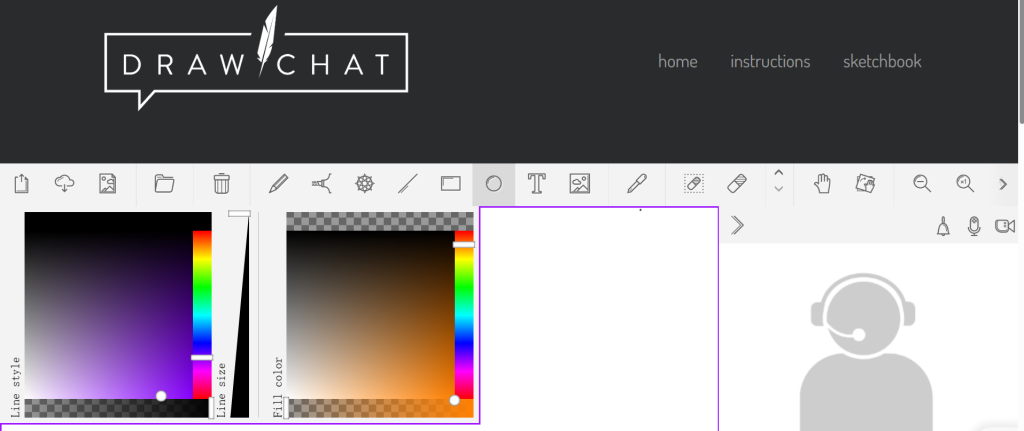
Witeboard
Features:
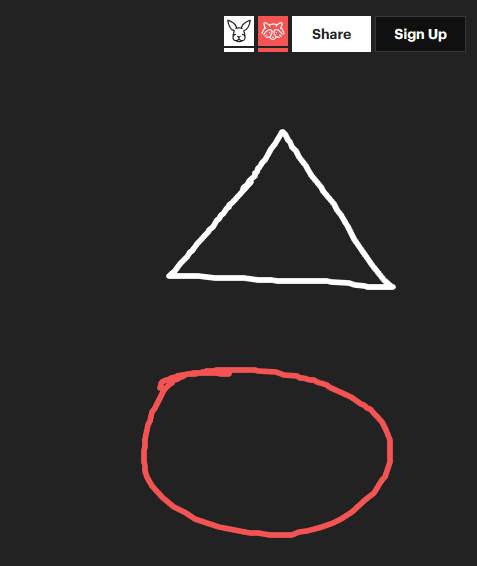
- Simple and Uncluttered: Witeboard has a clean and intuitive interface that enables users to quickly start drawing and writing.
- Easy Joining: Clicking the “Share” button in the top-right corner automatically copies your link, which can be pasted and shared with friends who can join immediately with an animal avatar and specific color.
- Low Latency: Provides extremely low latency for drawing and brainstorming with your team.
- Cross-Platform Use: Supports desktop computers, tablets, and mobile phones, allowing team collaboration anytime, anywhere.
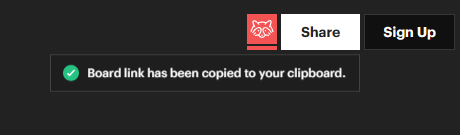
Excalidraw
Features:
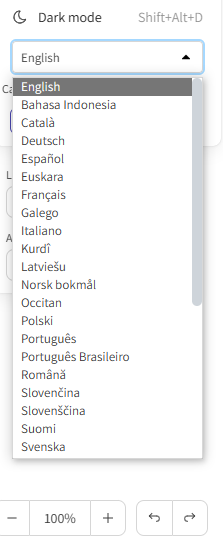
- Powerful Tools: The Selection tool allows you to easily and intuitively drag selected objects. The Frame tool lets you draw within a custom-defined rectangular area, keeping the drawing contained and organized. The ability to work with layers provides advanced possibilities for creating and editing.
- Language Support: The interface can be switched to dozens of languages, and there is a simple background color toggle.
- Keyboard Shortcuts: Clicking on the “Help” option in the top-left menu reveals a comprehensive page of keyboard shortcuts, many of which are commonly used across various software. Familiarizing yourself with these shortcuts can greatly boost efficiency.
- Asset Library: If you lack confidence in your drawing skills, you can upload your own assets or browse the community library to find suitable presets, saving time by avoiding redundant drawing.
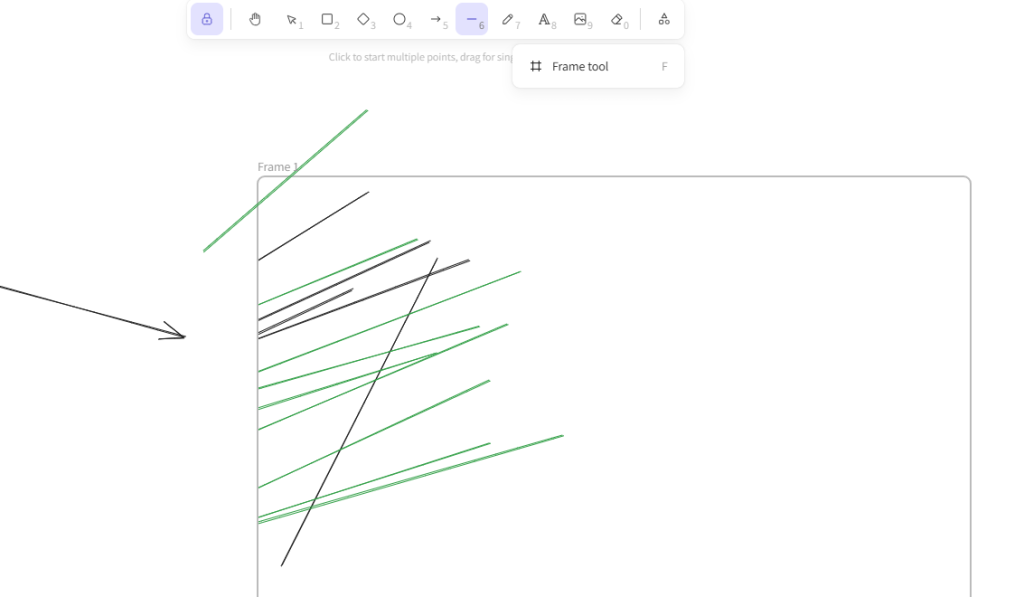
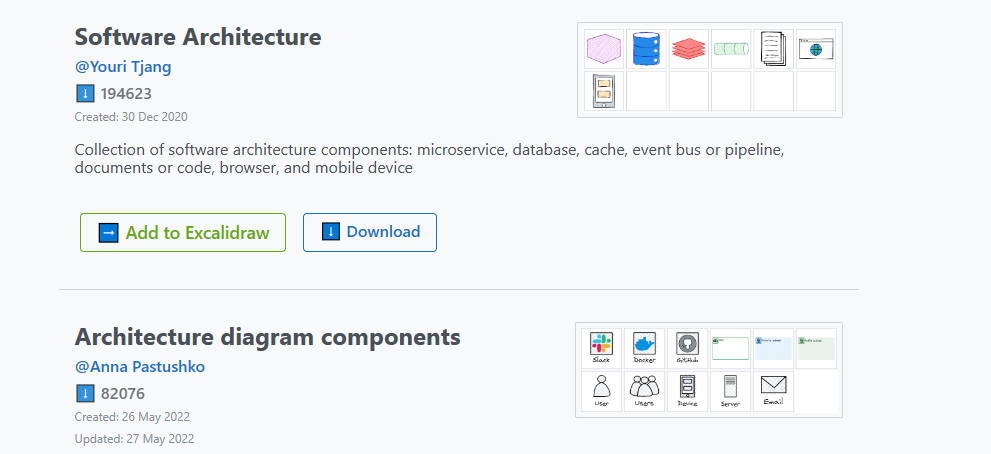
Sketchtogether
Features:
- Rich Brush Styles: Sketchtogether offers practical brushes with a variety of color and thickness options.
- Code Snippet Support: Users can directly edit code on the canvas, making it especially useful for remote collaboration among software engineers.
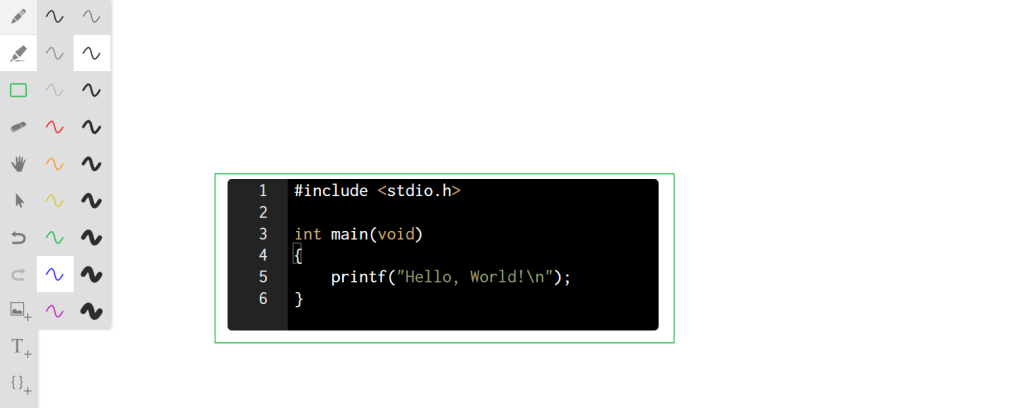
Whiteboardfox
Features:
- Custom Drawing Permissions: Before creating your whiteboard, you can choose the permissions for other participants (whether to allow them to draw or erase on the whiteboard), which is crucial for those who want to facilitate online education.
- Canvas Size: The canvas has an expandable boundary, allowing quick zooming in and out using the mouse wheel.
- Practicality First: Whiteboardfox has a minimalist and intuitive interface, eliminating unnecessary clutter and keeping the learning curve for users extremely low.
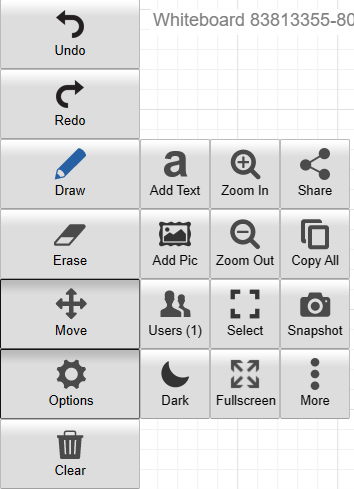
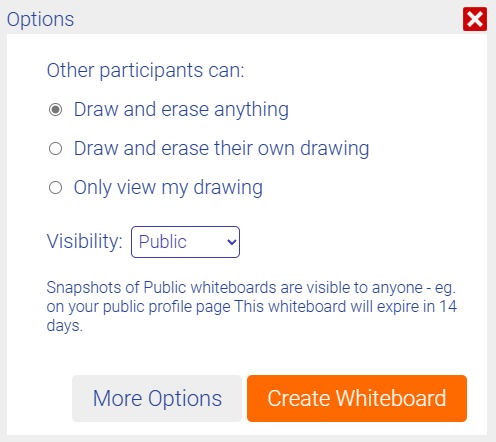
Web Links:



